Friday, January 30, 2009
Scrapdreams 365
Jan 11-17 re-do

Credits: papers - Summer Driggs "year to Shine" kit; overlay - Trish Jones "Distressed Diva"; template - M Originals 047; friendship quote - Ettes & Company.
Wednesday, January 28, 2009
Another One!
Credits: template, papers, & elements from the Ettes and Company.
January 4-10
Tuesday, January 27, 2009
Thoughts on Project 365
My plan is to put each of the chosen photos into a weekly one or two page layout and then have the whole batch printed as a photobook at the end of the year. Here's my first completed layout. This is the type of layout I can put together on my own without Jessica Sprague over my shoulder!
 Credits: template from MOriginalsblog.com
Credits: template from MOriginalsblog.comPapers and elements from Summer Driggs Year to Shine kit
NWR Week 2 layout
 This one took a little less time - the most time-consuming task was finding the JB font online - and actually I thought there was a specific font for the Burning Up Tour, but couldn't find anything or I might have titled this layout differently. It is definitely getting easier and WOW - it sure is simple to size a photo right digitally - not so much once you've printed it out. I'll be making multiple copies of this one so each girl can have a copy for their albums.
This one took a little less time - the most time-consuming task was finding the JB font online - and actually I thought there was a specific font for the Burning Up Tour, but couldn't find anything or I might have titled this layout differently. It is definitely getting easier and WOW - it sure is simple to size a photo right digitally - not so much once you've printed it out. I'll be making multiple copies of this one so each girl can have a copy for their albums.Saturday, January 24, 2009
Wednesday week 1 Challenge layout
Friday, January 23, 2009
Now We're Rockin' Lesson 1
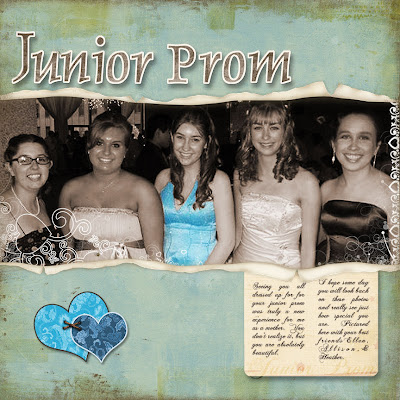 Taking a color photo to sepia and then selectively recolorizing one portion. Cool! The hardest part of this layout was finding a horizontally oriented photo that I felt good about selectively recolorizing. But I'm LOVING how thorough the Jessica Sprague videos are and even though I'm a sloooooow learner, I'm really picking up a lot!
Taking a color photo to sepia and then selectively recolorizing one portion. Cool! The hardest part of this layout was finding a horizontally oriented photo that I felt good about selectively recolorizing. But I'm LOVING how thorough the Jessica Sprague videos are and even though I'm a sloooooow learner, I'm really picking up a lot!I'm SO far behind!
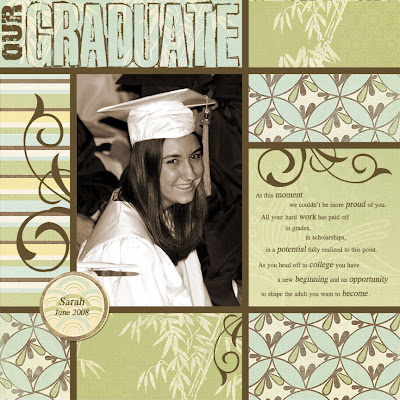
Lesson 4 from Up & Running. I think this was my favorite layout of all. We used multiple papers with a "snap to" grid, learned to change a photo to sepia using hue & saturation settings, and add drop shadows (it's very subtle on the circle with Sarah's name). Wow, that's a lot for one lesson!
 Lesson 3 bonus project. Using a template. I LOVE templates! And the paper and elements for this layout are all Ettes & Co
Lesson 3 bonus project. Using a template. I LOVE templates! And the paper and elements for this layout are all Ettes & Co Lesson 4 bonus project was how to create the 3 photo block using the polygonal lasso tool. JS left us totally on our own to finish it once the photo block was done. So I played with cutting papers to fit blank spaces using the rectangular marquee tool and drop shadows on the flowers in the upper right corner. Constructive criticism please? I'm not loving this layout.
Lesson 4 bonus project was how to create the 3 photo block using the polygonal lasso tool. JS left us totally on our own to finish it once the photo block was done. So I played with cutting papers to fit blank spaces using the rectangular marquee tool and drop shadows on the flowers in the upper right corner. Constructive criticism please? I'm not loving this layout.Wednesday, January 14, 2009
Tuesday, January 13, 2009
Another Digi Layout
TV, pillowcases, and craft projects - oh my!
 January 12 - My Life Well Crafted journal. I kept this "project" super simple using a notebook I'd had in my scraproom for about 3 years and very simple embellishments. Small enough to keep right by my computer for "Question Monday"!
January 12 - My Life Well Crafted journal. I kept this "project" super simple using a notebook I'd had in my scraproom for about 3 years and very simple embellishments. Small enough to keep right by my computer for "Question Monday"! January 11- while Jay drove Sarah back to college, I took a break from reality (in between loads of laundry) to read The Adoration of Jenna Fox. It's classed as a "young adult" novel, but it really is a make you think kind of book. Really good and quick read.
January 11- while Jay drove Sarah back to college, I took a break from reality (in between loads of laundry) to read The Adoration of Jenna Fox. It's classed as a "young adult" novel, but it really is a make you think kind of book. Really good and quick read. January 9 - Ashley's unhealthy obsession with Oscar. Thankfully Oscar is now back at college with Sarah where he is safe from all manner of four legged friends!
January 9 - Ashley's unhealthy obsession with Oscar. Thankfully Oscar is now back at college with Sarah where he is safe from all manner of four legged friends! January 8 - TREND's first "Day of Giving". Our group of about 20 employees spent the day sewing pillowcases for kids with cancer with members of the ConKerr Cancer organization. Another 40 employees spent the day at PhilAbundance stocking shelves at their warehouse for distribution to food kitchens throughout the area. It's great to work for a company that donates their time like this!
January 8 - TREND's first "Day of Giving". Our group of about 20 employees spent the day sewing pillowcases for kids with cancer with members of the ConKerr Cancer organization. Another 40 employees spent the day at PhilAbundance stocking shelves at their warehouse for distribution to food kitchens throughout the area. It's great to work for a company that donates their time like this! How can you not be proud of the first pillowcase you've ever sewn????
How can you not be proud of the first pillowcase you've ever sewn???? Cindy Kerr - founder of ConKerr Cancer, on the floor cutting fabric
Cindy Kerr - founder of ConKerr Cancer, on the floor cutting fabric January 7 - Why I scrap. A project from the Get Organized Be Inspired class at BPS which is helping me totally reorganize my scraproom for the way I scrap!
January 7 - Why I scrap. A project from the Get Organized Be Inspired class at BPS which is helping me totally reorganize my scraproom for the way I scrap!
January 6 - I've finally installed PSE7 and am starting my Photoshop class with Jessica Sprague online. I'm excited to be learning a new skill!
 January 5 - The most anticipated t.v. show in our home in a LONG time! Rachel & Becca watched parts of the marathon on Sunday, but showered early to be ready for this. Sarah had Allison over and basically ordered me out of the basement so she and Allison could watch in peace. I watched upstairs with Rachel & Becca.
January 5 - The most anticipated t.v. show in our home in a LONG time! Rachel & Becca watched parts of the marathon on Sunday, but showered early to be ready for this. Sarah had Allison over and basically ordered me out of the basement so she and Allison could watch in peace. I watched upstairs with Rachel & Becca. More on the Organizing Front
 I don't think the scan really did it justice. The colors are an olive green and a very soft blue on a parchment background and those "lines" are actually silver threads that sparkle in the light.
I don't think the scan really did it justice. The colors are an olive green and a very soft blue on a parchment background and those "lines" are actually silver threads that sparkle in the light.And here's my Inspiration Binder - where all of my page and project ideas will be stored from now on.
 No more need to hang onto every magazine - yeah! I never refer back to them once they are shelved anyway, so I may as well just tear out the pages that inspire me and toss the rest. It feels so liberating! Not only that, but for this project, I repurposed an old canvas 3 ring binder that was destined for the trash. It was UGLY, but now it is pretty and will serve a purpose rather than taking up more landfill space.
No more need to hang onto every magazine - yeah! I never refer back to them once they are shelved anyway, so I may as well just tear out the pages that inspire me and toss the rest. It feels so liberating! Not only that, but for this project, I repurposed an old canvas 3 ring binder that was destined for the trash. It was UGLY, but now it is pretty and will serve a purpose rather than taking up more landfill space.I haven't had time for another Photoshop lesson yet - hoping to get to that today.
Tuesday, January 6, 2009
Lesson 2 complete
 So now I'm feeling remarkably prolific - wow - three digi layouts in as many days! And I finally learned about brushes (that was SUCH a mystery), the lasso tool, cutting letters out of an alphabet, how to line the letters up, and that elliptical marquee tool. My apologies to non-photoshop users as I know it's greek.
So now I'm feeling remarkably prolific - wow - three digi layouts in as many days! And I finally learned about brushes (that was SUCH a mystery), the lasso tool, cutting letters out of an alphabet, how to line the letters up, and that elliptical marquee tool. My apologies to non-photoshop users as I know it's greek.Oh - and another quick update on the Organized & Inspired front! I sorted through my stickers tonight. WOW - my tastes have seriously CHANGED! I was able to weed out roughly 1/3 of my sticker letters and more like 90% of all my stickers that weren't letters! Still don't know my final storage solution, but with so much less to work with, should make that decision easier.
Monday, January 5, 2009
First Round of Photos!
 January 1: I started my New Year off right with this yummy lunch - brown rice and vegetables. It sure looks pretty, but unfortunately leaves me hungry!
January 1: I started my New Year off right with this yummy lunch - brown rice and vegetables. It sure looks pretty, but unfortunately leaves me hungry! January 2: Spent SIX HOURS cleaning my scrap room. Could finally see desk surface. Which was immediately covered up again with other sorting that still needs to be done...
January 2: Spent SIX HOURS cleaning my scrap room. Could finally see desk surface. Which was immediately covered up again with other sorting that still needs to be done... January 3: Rachel got into the Project 365 act (unwittingly) taking photos of the cats on my camera. She got this great shot of Ashley that really shows off her blue eyes.
January 3: Rachel got into the Project 365 act (unwittingly) taking photos of the cats on my camera. She got this great shot of Ashley that really shows off her blue eyes. January 4: Day before back to school and Becca is home writing an essay on Romeo and Juliet. I don't know why she waited til the last day, but hey - it got done!
January 4: Day before back to school and Becca is home writing an essay on Romeo and Juliet. I don't know why she waited til the last day, but hey - it got done!
Yeah Me!
Here's the results of completing Lesson 1

And the bonus material from Lesson 1.

Admittedly these were both quickpage templates that only required adding photos and journaling and manipulating frames. We also explored changing a photo to b&w, but I preferred the color photo of Becca in the layout. Here's my b&w version:

By the way, this photo is from Christmas Day 2003, for those of you who know Becca and are wondering...
Now I need to move on to Lesson 2 and hopefully find time to get through all the lessons before the next JS class starts on the 19th.
As if that wasn't enough, I spent a good bit of last Friday and my weekend cleaning my scrap room - not getting it ready to paint or anything, but just putting away all the leftovers from my Gratitude and December Daily projects, cleaning up stuff that has been sitting out for months, and starting (yes, just "starting") to get a handle on my stash.


So after six hours of cleaning, this is the "before" photos of my soon-to-be beyond gorgeous scrap room. You can actually see desk surface! Well, not anymore... After these photos, I started sorting papers and when I thought I was done, found another box full of old stuff. But my papers are now sorted and I have about a 3" stack to sell/give away. Now the desk is COVERED with paper scraps and stickers I need to sort through (ugh!). If any one has figured out a really good way to store paper scraps so that you actually USE them, or stickers in a way that you can see what you have without creating ugly visual clutter, please help me out!
And I started another blog - scrapdreams365 - to document my Project 365 and keep everything in one place. Now to go upload photos there!
Friday, January 2, 2009
New Year's Intentions
- So I didn't say "resolutions" right? I decided not to make any resolutions this year that I'll have already broken half-way through January. That's simply too self-defeating for me. Instead, I've gathered some intentions and some ideas about how to put them into place. First of all, I decided to participate in the "one little word" concept on Alli Edwards' blog. After considering a dozen different words and their implications for my life and what I want in 2009, I have settled on the word "enrich".
Merriam Webster Dictionary:
Etymology: Middle English, from Anglo-French enrichir, enricher, from en- + riche rich
Date: 14th century
to make rich or richer esp. by the addition or increase of some desirable quality, attribute, or ingredient
American Heritage Dictionary:
To make rich or richer.
To make fuller, more meaningful, or more rewarding: An appreciation of art will enrich your life.
To add to the beauty or character of; adorn: "Glittering tears enriched her eyes" (Arnold Bennett).
So I want to enrich my life and the lives of others in 2009. And to keep my word in mind throughout the year, I just ordered myself this little gem:
You can buy this pretty little piece with ANY word hand-stamped on it here.
The idea of enrichment spans so many areas of my life:
- I intend to enrich my life by making healthy choices about food and exercise - notice I didn't say the "D" word??? so NOT doing that!
- I intend to enrich my life by making time to take care of myself and my needs, making time for activities that bring me joy, making time in my busy life to be more than wife, mother, attorney, family accountant, cook, maid, laundress, and chauffer.
- I intend to enrich my life through continued learning. In 2009 I intend to learn to use Photoshop Elements, do more digital scrapbooking, and (time permitting) maybe even learn to use the manual settings on my Canon Rebel. The photography thing, while an aspiration for 2009 doesn't really fit in the "intention" category as I can take perfectly adequate photos for my purposes with my Canon SD1000 point and shoot and have learned over the past two months to use some of the settings on that other than just "auto" - yeah me!
- I intend to enrich the lives of others by practicing kindness and looking for opportunities to lend a hand or open a door - anything to make someone else's day just a little brighter.
And, as if that wasn't enough, after debating with myself for weeks, I just today signed up for Organized and Inspired on Big Picture Scrapbooking. I took this course at this time last year, but was so busy travelling and stuck with the post-construction mess that I really wasn't able to follow along and get my scrap space organized. This year I am DETERMINED that it is going to happen. It helps that I'm no longer "in the biz" so I actually have less "stuff" to organize. But I REALLY REALLY REALLY want to get that room painted, cabinets hung, and put together to match the picture I have in my mind! REALLY! The class started yesterday (I'm going to catch up today). Did I mention how much I REALLY want to get this done??? If I stick with my commitment to follow along with the class, by the end of March I'll have a beautiful room!!! Anyone want to come scrap with me in April???






